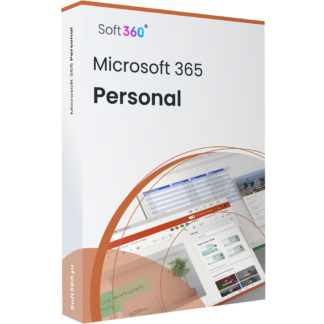Microsoft 365
Showing all 3 results
-
Microsoft 365 Business Standard
136,53 €- MPN KLQ-00211
- Language Multilingual
- Number of workstations 1
- License status License used
-
Microsoft 365 Family
73,80 €- MPN 6GQ-00092
- Language Multilingual
- Number of workstations 1
- License status License used
-
Microsoft 365 Personal
50,43 €- MPN QQ2-00012
- Language Multilingual
- Number of workstations 1
- License status License used
The Perfect Solution for Both Home and Business Users
With several Microsoft 365 plans available in our store, you can choose the one that perfectly matches your needs:
- Microsoft 365 Personal – ideal if you need Office applications on one computer.
- Microsoft 365 Family – perfect for households; includes up to 6 user accounts.
- Microsoft 365 Business Standard – the best choice for small and medium-sized businesses, offering access for up to 300 users, advanced security, and Microsoft Defender protection.
Discover everything that Microsoft 365 has to offer and take advantage of our competitive prices. Choose a flexible Microsoft 365 plan and enjoy the freedom to work from anywhere.
What Is Microsoft 365 (Formerly Office 365)?
Microsoft 365—previously known as Office 365—is a comprehensive suite of cloud-based applications and services hosted by Microsoft. It includes familiar tools such as Word, Outlook, PowerPoint, and Excel, along with server-hosted solutions like Exchange Server and SharePoint Server.
Microsoft 365 operates on a subscription model, billed per user and tied to your Microsoft account.
Choose the Microsoft 365 Subscription That Fits Your Needs
When purchasing a Microsoft 365 license, select the version that best matches your requirements. The price depends on the chosen plan and the number of devices covered by the license.
Available plans include:
- Microsoft 365 Personal – for one user (1 PC or Mac + 1 tablet + 1 phone),
- Microsoft 365 Family – for up to six household members,
- Microsoft 365 Business Standard – designed for business use, allowing installation on up to five devices per user.
In addition to standard ESD licenses, our store also offers CSP editions for businesses, educational institutions, and non-profit organizations. Each subscription provides cloud storage via OneDrive, continuous feature and security updates, and ransomware protection.
Business customers can also choose from Microsoft 365 Business Premium and Business Basic editions.
What’s Included in Microsoft 365?
Every Microsoft 365 (Office 365) package—whether Personal, Family, or Business—includes the latest versions of classic Microsoft Office applications:
- Word – the world’s most popular word processor,
- Excel – powerful spreadsheet software with advanced analytics,
- PowerPoint – create professional multimedia presentations,
- Publisher (PC only) – design and share polished marketing materials,
- Access (PC only) – manage relational databases with templates and customization options,
- OneNote – a versatile digital notebook for organizing notes and ideas,
- Outlook – an advanced email and calendar management tool.
While some of these applications are limited to Windows PCs, others—like Word and Excel—run perfectly on Mac, tablets, and smartphones.
Microsoft 365 sets no boundaries: share documents, collaborate in real time, and work wherever and whenever you need.
Ready to activate Office 365? Purchase your official Microsoft 365 key in our store today!
System Compatibility
Microsoft 365 works seamlessly with Windows 10 and 11, and many apps also support macOS.
Some features, such as OneDrive cloud storage, require an internet connection.
Beyond Classic Office Apps – The Full Power of Microsoft 365
Microsoft 365 isn’t just office software—it’s a complete productivity platform. Subscribers gain continuous access to the newest updates and cloud-based tools, including web and mobile versions of popular applications.
Home plans such as Personal and Family include 1TB of OneDrive storage per user for secure file sharing and collaboration.
For business users, Microsoft 365 Business Standard goes even further, offering:
- Microsoft Teams and Yammer for improved communication,
- Sway for creating dynamic, interactive reports and presentations,
- SharePoint for team collaboration and document management.
Simplify Your Work with Microsoft 365
All Microsoft 365 subscriptions include regular updates and secure cloud storage. The subscription model eliminates large upfront costs, letting you use advanced editing and collaboration tools across multiple devices with just one activation key.
Enjoy globally recognized applications—Word, Excel, PowerPoint, and Outlook—trusted by millions of users worldwide.
Microsoft 365 Product Keys – Instant Delivery
The Microsoft 365 license covers a 12-month period, after which it can be renewed for continued access to updates and cloud features.
Our store delivers all activation keys electronically (ESD)—you’ll receive your Microsoft 365 key instantly via email along with full installation instructions.
We provide official proof of purchase and guarantee that all software sold in our store is 100% genuine and sourced directly from authorized distributors.
Choose your Microsoft 365 plan—for home, business, or education—and enjoy premium Microsoft Office applications today.
If your company needs multiple licenses, contact us to join our Soft360 B2B Program for personalized software recommendations, technical support, and complete after-sales service.
FAQ
Most often asked questions about the Microsoft 365 category.
The price of Microsoft 365 depends on the intended use and the specific features required by each user. The cost of a Microsoft 365 license in our store starts at €50,50 for the Personal version.
This depends on the version of Microsoft 365 you purchase:
Microsoft 365 Personal can be installed on up to 5 devices.
Microsoft 365 Family is designed for up to 6 users, and each user can install the suite on 5 devices.
Microsoft 365 Business Standard is intended for one user, who can install the suite on 5 computers, 5 tablets, and 5 phones.
Microsoft 365 Business Standard is an annual subscription that combines classic Office applications with modern cloud services. It includes Outlook, Word, Excel, PowerPoint, and OneNote (plus Access and Publisher for PC only).
It also features tools and services such as:
Exchange – a 50 GB mailbox with a custom email domain,
OneDrive – 1 TB of cloud storage.
Each license allows installation on 5 PCs or Macs, 5 tablets, and 5 smartphones per user.
Microsoft 365 subscriptions are available as monthly or annual plans. At Soft360, we offer annual subscriptions starting from €50,50.
An internet connection is necessary to install and activate the latest versions of Microsoft 365 applications and services.
Once installed, you do not need to stay online to use Office apps like Word, Excel, or PowerPoint, as they are installed locally on your computer.
If you remain offline for more than 31 days, your applications will switch to reduced functionality mode, allowing you to view and print documents but not edit or create new ones. Simply reconnect to the internet to reactivate them.
AI Credits in Microsoft 365 are a special point-based system used to monitor and manage access to advanced AI-powered features.
These credits are consumed when performing actions such as text generation, image editing, or email summarization. Each task typically consumes one AI credit, helping users manage their usage within the subscription limits.
Users of Microsoft 365 Personal and Microsoft 365 Family receive 60 AI Credits per month, which can be used in apps such as Word, Excel, PowerPoint, Outlook, Microsoft Forms, OneNote, Designer, Notepad, Photos, and Paint.
If a user needs more than 60 credits, they can purchase Copilot Pro, which offers unlimited access to AI features in the same set of apps.
(Note: Copilot Pro is not compatible with business Microsoft 365 subscriptions.)
AI Credits can be used for various intelligent features in Microsoft applications, including:
- Writing: generating drafts, changing tone, summarizing emails (Word, Outlook);
- Image editing: retouching or generating new graphics (Designer, Photos, Paint);
- Travel planning: creating itineraries and checking forecasts (OneNote);
- Job search: preparing CVs and cover letters, practicing interviews;
- Personal finance: managing budgets and generating formulas (Excel).
Yes, Copilot can be added as an optional add-on to selected Microsoft 365 plans.
To add Microsoft 365 Copilot, you need one of the following Microsoft 365 or Office 365 subscription plans. The Copilot license is available as an add-on.
Business, Organizational, and Enterprise Plans:
- Microsoft 365 E5, E3, F1, F3
- Microsoft 365 Business Basic, Standard, Premium
- Microsoft 365 Apps for Business and Apps for Enterprise
For Office 365 users:
- Office 365 E5, E3, E1, F3
For Microsoft Teams users:
- Microsoft Teams Essentials, Enterprise, EOG (European Economic Area)
For Exchange and SharePoint users:
- Exchange: Kiosk, Plan 1, Plan 2
- SharePoint: Kiosk, Plan 1, Plan 2
For OneDrive, Planner, and Project users:
- OneDrive for Business: Plan 1, Plan 2
- Microsoft Planner (Plan 1)
- Microsoft Project: Plan 3, Plan 5, Project Online Essentials
For Visio and other tools:
- Visio: Plan 1, Plan 2
- Microsoft Clipchamp
For the Education sector (via EES or CSP):
- Microsoft 365: A1, A3, A5
- Office 365: A1, A3, A5
No. AI features are available only to the main subscriber and cannot be shared with other members of a Microsoft 365 Family plan.
While you can add up to five additional email accounts under a Family plan, only the primary account holder receives AI credits.
AI features in Microsoft 365 Family are exclusive to the primary user. Other family members have two options:
Purchase their own subscription – they can leave the Family plan and buy Microsoft 365 Personal, which provides 60 AI Credits per month.
Subscribe to Copilot Pro – they can stay in the Family plan but add Copilot Pro for unlimited AI access.
Each time you use Copilot or another AI assistant to perform a task—such as generating text, creating tables, or designing images—one credit is deducted from your monthly balance.
At the start of each month, your AI credits automatically renew.
If you use all available credits, you can either upgrade to a Personal or Family subscription for more credits or purchase Copilot Pro for unlimited AI access.