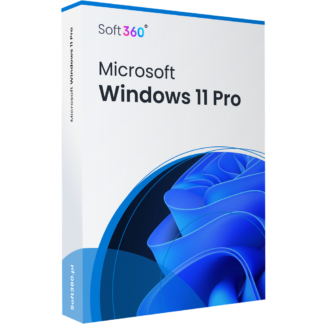Windows 11
Showing all 2 results
A Faster and More Secure Operating System – Microsoft Windows 11
Welcome to the future with Windows 11, the latest version of Microsoft’s operating system. With its unique features and enhancements, Windows 11 is the ideal solution for both home and business users. Available in different editions tailored to your needs, Windows 11 allows for an incredibly intuitive experience: install the newest operating system to enjoy higher performance, better workflow organization, and above all – enhanced security.
Windows 11 – Integration with Microsoft Teams and Other New Features
What can you expect from the Windows operating system? After installing Microsoft Windows 11 on your computer, you’ll quickly notice changes such as the redesigned taskbar. Now it’s even easier to access all your apps and data! Windows 11 offers full integration with Microsoft apps such as Microsoft Teams, OneDrive, and Microsoft Office. This makes collaboration with others easier, enables seamless file sharing via the cloud, and gives access to the latest productivity tools. Whether you’re working in an office or remotely, Windows 11 provides greater flexibility and tools that boost productivity.
The latest version of Microsoft Windows also offers improved compatibility with touchscreen devices and gamer-focused features like instant access to Xbox Game Pass, which lets you play top-rated games from the world of electronic entertainment. See which version of Windows 11 suits your needs best and discover the benefits of purchasing a Windows 11 license from our Soft360 store.
Contrary to earlier statements, Windows 10 wasn’t the final operating system to come from Microsoft. In this new version, a wide range of improvements has been developed for both private and commercial use. See what you’ll gain when you choose this software.
Choose the Latest Windows Operating System
Looking for a Windows OS that will let you run your favorite apps efficiently? Check out the version released on October 5, 2021 – widely considered the best operating system ever introduced by the Redmond tech giant. This is an updated version of Microsoft’s popular system software. It’s ideal for laptops, desktop PCs, and hybrid devices that combine features of laptops and tablets.
The redesigned interface and new window layouts aren’t the only innovations. Beyond the refreshed look, Windows 11 also offers numerous new features and enhancements compared to its predecessors. It’s not just a cosmetic update. This is software built with performance and simplicity in mind. Enhanced tools for remote work, new system options, and a rich selection of games make this OS truly fit for the 21st century. Choose Windows 11 today to unlock its full potential!
Redesigned Windows 11 Appearance
For many users, the system’s presentation is a key indicator of quality. The redesigned Start menu, updated File Explorer, and easier access to system resources are just the beginning of what Microsoft has prepared. At the same time, it’s important to note that the new interface doesn’t change everything radically. You won’t get lost in the new layout after upgrading to Windows 11.
This version of the OS is a user-friendly tool designed to optimize desktop workspace, with a centered taskbar and neatly arranged icons. The taskbar and Start menu layout have been reorganized, and the design of icons and window management has been refreshed. You can even adjust the appearance to resemble the classic Windows 10 look.
Microsoft’s designers have ensured that the system’s most important options are always within reach and easily accessible. It’s also worth noting that Windows 11 includes a dark mode option that helps reduce eye strain. The subtle yet functional design of Windows 11 certainly draws attention – but looks aren’t the only thing that matters in an operating system.
Top Advantages of Windows 11
Users familiar with Windows 11 often emphasize that while it looks sleek and modern, it’s also impressively efficient. Tech enthusiasts know that this version was developed in cooperation with Intel. As a result, Windows 11 takes full advantage of the hybrid architecture of big.LITTLE processors – something Windows 10 does not fully support. Efficiency cores handle lighter tasks, while performance cores take on more demanding software.
System Requirements for the Latest Windows OS
To make full use of Windows 11, your computer must meet the following system requirements:
Processor: 1 GHz or faster, with at least 2 cores
- RAM: Minimum 4 GB
- Storage: 64 GB or more
- Display: HD (720p), over 9” in diagonal
- TPM 2.0 and Secure Boot in BIOS
- Graphics: Compatible with DirectX 12 and WDDM 2.0
Make sure your device meets these requirements to install and use the OS to its full potential.
Windows 11 isn’t limited to brand-new Intel-based machines. The OS is fully supported on Intel Core 8th generation and AMD Ryzen 2000 series or newer. Switching to this system on those platforms is straightforward. Before you begin the upgrade process, verify compatibility to ensure proper functionality. If you’re unsure, our consultants are happy to help.
It’s important to note that installing Windows 11 requires an active internet connection and logging into a Microsoft account. This allows you to access all your OneDrive cloud-stored files seamlessly. Some built-in apps have been updated not just in appearance but also in function. Programs like Media Player, Teams, Photos, Paint, Calculator, Mail & Calendar, and Snipping Tool have all been improved. Microsoft Teams is now a native app in the system. You can also download a wide range of games and useful applications from the Microsoft Store after logging into your Microsoft account.
Work Smarter with Windows 11
Performance isn’t just about speed. Windows Defender’s updated virus definitions provide robust protection against threats. That’s why the update service works exceptionally well. Plus, the constantly improving Microsoft Edge browser offers fast and secure access to work, online shopping, entertainment, and streaming.
But life isn’t all work! Windows 11’s new features also enhance the gaming experience. With DirectX 12 Ultimate, DirectStorage, and Auto HDR, gaming enthusiasts will appreciate the improved visuals and faster load times. Titles like Halo, Forza, Gears, and Age of Empires are available on release day through Xbox Game Pass (subscription sold separately). Play the latest games your way.
Available Windows 11 Versions
- For personal users
- For small, medium-sized businesses, and larger organizations
The Professional edition includes BitLocker device encryption and Information Protection to prevent data leaks. It also offers several business-oriented features, making it the ideal solution for workstation setups. And here’s a bonus – Windows 11 pricing in our store starts at just 68 €.
Users of Windows 10 can upgrade to Windows 11 for free – as long as their hardware meets the requirements. Before you upgrade, check your system’s specifications to ensure a smooth experience. Soft360 staff are happy to guide you through the installation process and explain all the added benefits of choosing Windows 11.
With the latest Windows OS, you’ll rediscover your computer, your work, and your entertainment. Get a faster, more secure, and feature-rich environment for both productivity and play. Check how Windows 11 performs on your device and install it today!
FAQ
Most often asked questions about the Windows 11 category.
- Processor: 1 GHz or faster, at least 2 cores, 64-bit compatible or SoC (System on a Chip)
- RAM: 4 GB
- Storage: 64 GB or more
- Firmware: UEFI with Secure Boot support
- TPM: Version 2.0
- Graphics card: Compatible with DirectX 12 or newer, with WDDM 2.0 driver
- Display: HD (720p), over 9” diagonal, 8 bits per color channel
Go to system settings, select “Change product key,” and enter the activation key. Follow the on-screen instructions to complete the process and enjoy your fully activated Windows.
For home use, Windows 11 Home is recommended. For businesses and organizations, choose Windows 11 Professional. The Pro version includes BitLocker encryption and Remote Desktop, which is essential for server access.
The price depends on the edition and the store where you buy it. If you already have Windows 10, you may be eligible for a free upgrade (provided your hardware meets the requirements).
Check current prices and deals at Soft360 – our experts are ready to help you choose the right version!